November Happy Hour will be moved to Thursday December 5th.
Get the latest!
Follow bloggers on Optimizely World to get the latest from people who know all about the Optimizely platform! You will find blog posts from the entire Optimizely community, as well as from the Optimizely development teams.
Start blogging - create your own blog (requires log in)
Manage your blog posts on Optimizely World (requires log in)
Rules for blogging on Optimizely World
Syndication and sharing
-
Syndicated blog - Posted on: Nov 21, 2024
Simplify your Optimizely SaaS CMS workflow with the Interim DAM Picker Chrome extension. Seamlessly integrate your DAM system, streamlining asset selection and insertion. Enhance content creation efficiency and ensure brand consistency. Try it today!
-
Syndicated blog - Posted on: Nov 21, 2024
Explore Optimizely CMS's latest roadmap, packed with developer-focused updates. From SaaS speed to Visual Builder enhancements, developer tooling upgrades, and Graph-first architecture in CMS 13, see how these innovations empower modern content...
-
Syndicated blog - Posted on: Nov 15, 2024
Take control over culture-specific operations like date and time formatting.
-
Syndicated blog - Posted on: Nov 12, 2024
It works 🎉
-
Syndicated blog - Posted on: Nov 08, 2024
Recraft V3 model is outperforming all other models in the image generation space and we are happy to share: Recraft's new model is now available for Optimizely CMS and Commerce.
-
Posted on: Nov 07, 2024Rating:
Introduction In Optimizely CMS, content that is moved to the trash can still appear in search results if it’s not explicitly excluded using the IsDeleted property on IContent . This behavior can clutter search results and lead to a confusing user...
-
Posted on: Nov 05, 2024Rating:
We have just released a new package https://nuget.optimizely.com/package/?id=EPiServer.Cms.WelcomeIntegration.Graph which changes the way CMS fetches CMP Asset metadata. If you use the CMP it means that you also have access to Graph and can fetch...
-
Syndicated blog - Posted on: Nov 04, 2024
Imagine you're trying to create a new block in a specific content area. You click the "Create" link, expecting to see a CMS modal with a list of available blocks. Instead, you're greeted with an empty view and a console error. What's going on?
