Instance bound licenses in Episerver
There are some partners wanting to host their customers Episerver installations in the cloud. There are some considerations when it comes to the licensing in Episerver choosing to host the application in the cloud.
Just a brief explanation of our licensing model:
DXC Licenses consists of 2 versions; Server bound and Instance Bound. Server Bound is bound to a specific IP Address while Instance bound uses a validation system at Episerver to verify that it is valid.
DXC Cloud Service is a PaaS that combines licenses, SWA, managed services, security features, Enterprise Search and platform technology to deliver a simple solution that is flexible (unlimited sites) and elastic (solution scaling is included).
Definitions:
- A server is a virtual or physical server on which Episerver software can be run. Any server that runs Episerver software requires a license.
- A Server Bound license checks the MAC or IP address of the physical or virtual server on which it runs to authorize it to operate. A Server Bound license is required for each server that uses the Episerver platform.
- A Instance Bound License is for public cloud hosting, These are tied to the number of running instances. An instance bound license can be seen as an on-premise server license based on a floating number of instances. A cloud-based site will "call home" when activated to register its running web app instance. As for server bound licenses, there is a limit on the number of instances that can be run under a specific instance bound license. A Instance Bound License is required for each floating instance that uses the Episerver platform.
In the DXC Cloud Service all the licenses are included plus all the extra features that the customer chooses. This is very important to think of when choosing how you are going to host your customers solution. In the DXC Cloud Service we also automatically scale up on demand wich is included in the service.
In the instance bound licensing model, if you want to run lets say the production web app to 10 instances that is the maximum setting in the azure portal in the lowest tier, you must have 9 extra licenses for the scaling. If you have set to scale your Web App to 10 instances and you only have the default one instance bound license you will get a license error.
Configuration of instances and autoscaling in Microsoft Azure:
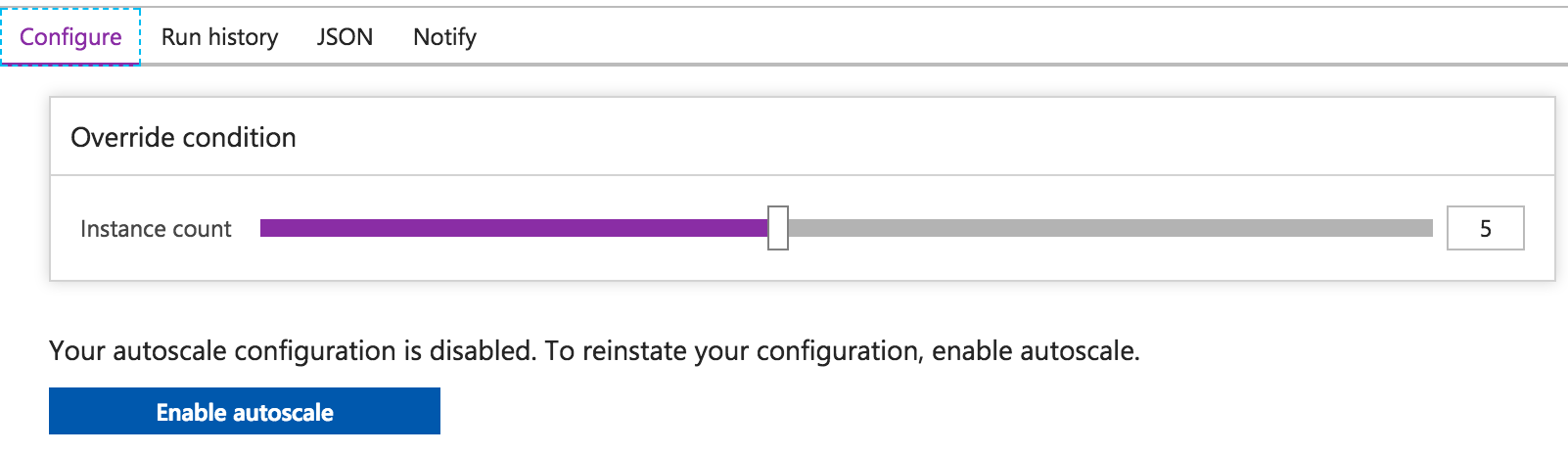
It can be confusing regarding Web Apps and instances but one web app runs default on one instance that is why you must at least have one license per web app.
Here is the smallest set up of an instance bound environment:
Lets say you want to set up Test, pre-prod and production environments
Test (no scaling) = 1 instance
Pre-prod (no scaling) = 1 instance
Production (no scaling) = 1 instance
Total number of instances = 3
Lets say you want to have 5 instances on the production for scaling:
Test (no scaling) = 1 instance
Pre-prod (no scaling) = 1 instance
Production (automatic scaling) = 5 instance
Total number of instances = 7
Just to wrap it up. Make sure that you are licensed to as many instances that you or the customer are using to avoid problems. If not scaling up the web app, one web app equals one instance. In DXC Cloud Service all the licenses are included depending on what product(s) have been chosen.
You can find more information under the section “managing cloud licenses”:
https://world.episerver.com/documentation/developer-guides/CMS/Deployment/managing-cloud-licenses/

Comments