Introducing Group/Role support in Content Approvals
This feature was released in CMS UI 10.10.0.
What are Groups/Roles?
Groups, or Roles, are already commonly used in the CMS to manage access rights and other settings that should apply to a group of users instead of setting them individually. A commonly mentioned use case for Content Approvals is to add a group of users to a step instead of individual users. For example, adding the "Legal Department" group as a reviewer. This makes setting up content approval sequences easier as well as allowing the members of a group to change without having to change the sequence. So if there's a new hire in the "Legal Department" or someone leaves for another position, you just have to update the group and the new hire is included in the reviews (both ongoing and future reviews) and the removed user can no longer review content.
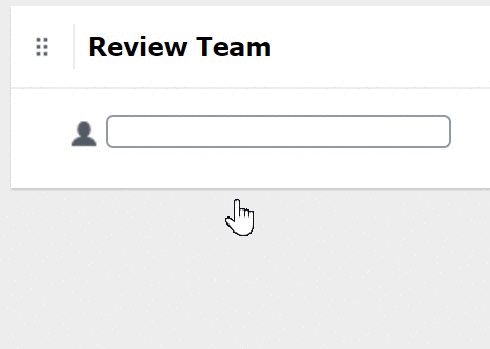
What about Notifications in large groups?
Adding a very large group will result in notifications being sent out to all the current members of the group on every step in a content approval sequence. This can have negative effects on the performance of the server, as well as probably annoy users. Therefore, we have added a new configuration setting, "ApprovalStepRoleUserLimit", that defaults to 100 users per group. Adding a group larger than this setting to a content approval sequence, triggers a validation warning, and it also limits the amount of notifications per group.
What are known limitations?
There can be limitations depending on the role provider used. See the SDK for more information.

Comments