November Happy Hour will be moved to Thursday December 5th.
AI OnAI Off
November Happy Hour will be moved to Thursday December 5th.
Hi
This is just I wild guess. I remember having problems with edit-mode and the content-tree before. How is you localization-settings in Web.config:
<configuration> ... <episerver.framework> ... <localization fallbackBehavior="Echo, MissingMessage, FallbackCulture" fallbackCulture="en"> ... </localization> ... </episerver.framework> ...</configuration>
If you have anything else than "en" for fallbackCulture, try to set it to "en".
https://world.episerver.com/Modules/Forum/Pages/Thread.aspx?id=69656&pageIndex=2#69970
Regards Hans
Hi Hans,
Thank you for your suggestion.
Unfortunately it didn't help. Still getting the same errors as mentioned above.
Best regards

Hi,
I have encountered a problem after a CMS upgrade from 7.19.2 to 9.12.5 in production.

Edit-mode
The problem is as follows.
The page tree cannot be found in edit-mode.
The following errors are shown in the console:
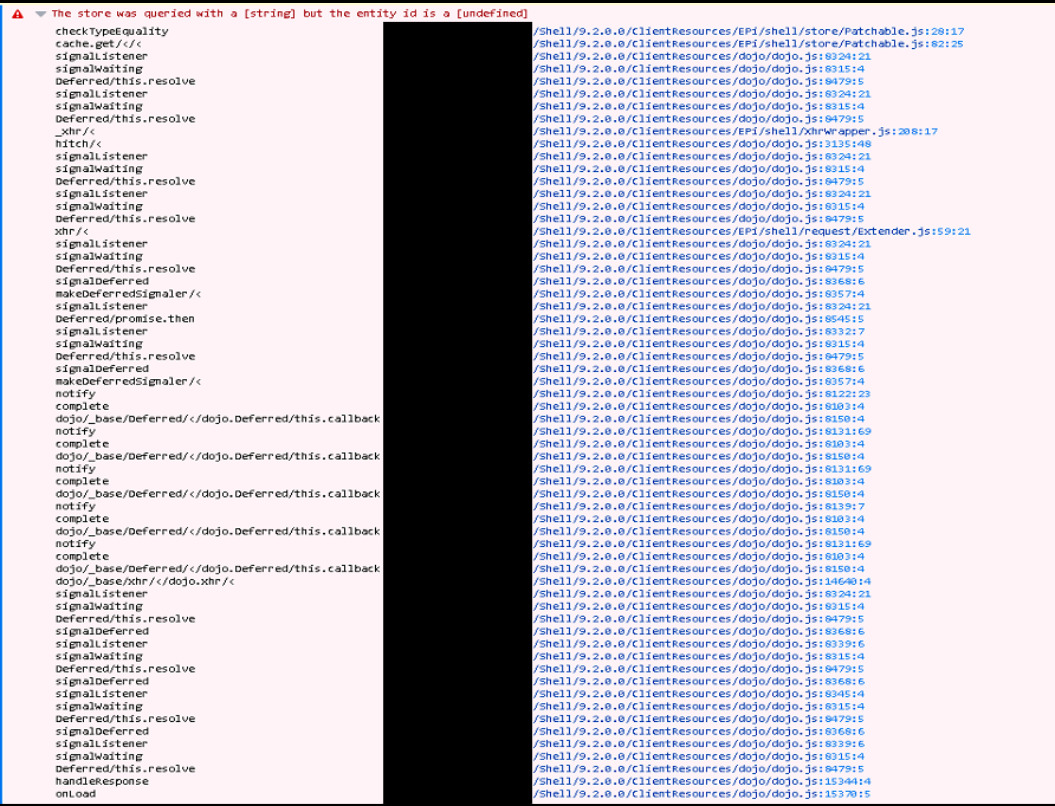




Admin-mode
In Admin-mode the database information says there are x number of pages in the database (which is correct).
When trying to set access rights in Admin-mode I get the following error:
In Config > Manage websites there is a start page greyed out. When trying to point out a new start page I get the error "An add-on for this website failed to run" and
No errors are shown in the console.
Neither can I remove the current website and create it anew.
The add-ons that are installed are: EPiServer Add-On Store Platform 3.0.1845 and EPiServer Add-On Store UI 3.0.1845
Only in production
Please note that I don't get this error in other environments: not locally, not in dev, not on stage. Only in production.
The only difference between production and i.e. stage is that the Windows versions, IIS versions and SQL Server version differ.
Help
Has anyone encountered this type of problem before or have any suggestions?
Thanks in advance.