November Happy Hour will be moved to Thursday December 5th.
CollectionEditor not displaying items
Probably something with json serializing between frontend and backend...? Would be my best guess.
I agree with Daniel that it is something with the json serializing.
I looked in the solution I'm working on, and instead of using JsonConvert, we use a episerver interface called IObjectSerializer
So try this code instead
[PropertyDefinitionTypePlugIn]
public class GroupLinkCollectionProperty : PropertyList<GroupLinkCollection>
{
private Injected<ObjectSerializerFactory> _objectSerializerFactory;
protected override GroupLinkCollection ParseItem(string value) {
var objectSerializer = _objectSerializerFactory.Service.GetSerializer("application/json");
objectSerializer.Deserialize<GroupLinkCollection>(value);
}
}I also saw a blog post fom Jon Jones where he use the same approach as you (https://www.jondjones.com/learn-episerver-cms/episerver-developers-tutorials/episerver-properties/episerver-how-to-render-a-list-of-objects-in-a-page-or-block-propertylist-explained/) , but he is overriding two methods. I would still use the approach above thought
Another side note from me, you should add a GUID to the PropertyDefinitionTypePlugin so you can easier rename or change namespace of the property. Ref this blogpost https://www.epinova.no/en/folg-med/blog/2020/support-for-renaming-classes-for-custom-properties/

Hi, I'm having a trouble displaying a value in the CollectionEditor. It's just a MenuItemBlock with an additional property MainCategoryLink
Together with the custom formatter being used:
Somehow it doesn't display the list
console.log displays the two publicUrl
and also displays in the _lastCollection array
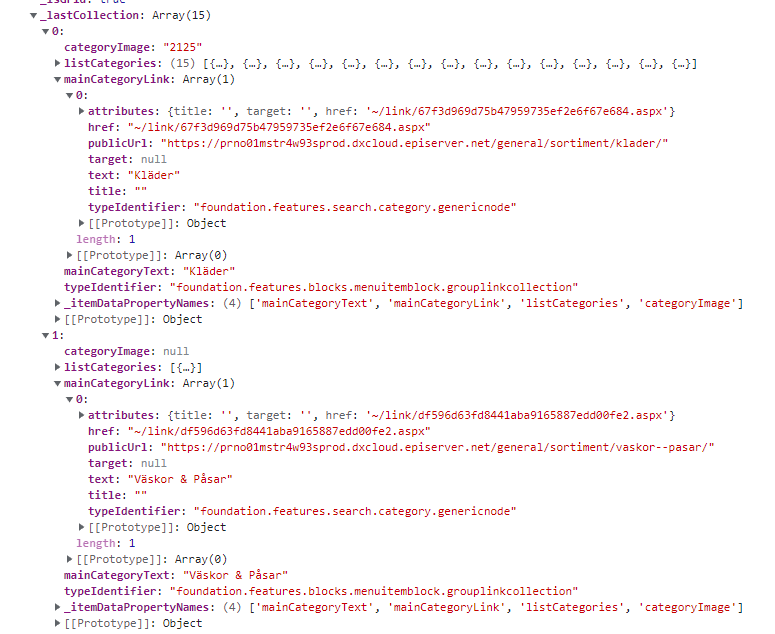
additionally, taking out formatter for mainCategoryLink only displays [object Object]
could anyone point to me where I'm missing?