November Happy Hour will be moved to Thursday December 5th.
Catalog Promotion Not working
Which version are you on? Promotions are applied in a workflow and workflows are disabled by default since update 40. See if you need to enable them. Or do you have other promotions that works?
We are on Episerver Commerce 8.0 Version. And th eOther Promotions work fine.
Hello Sapna
In the example you supply then you can try: SubmitTargetLineItem.CatalogNode - Contains - "Apparal-Dresses"
David
Hi DAvid!
Thanks for the response. I tried that, but that didn't work either.
Hello Sapna
That configuration should work, I use it myself to discount some items by 20% that are linked to a "20% off" category.
Can you check the promotion itself hasn't expired and is marked as active, also can you check that the campaign you are associating it with also hasn't expired and is marked as active?
David
For info I have included some screenshots of the promotion config and the catalog node I refer to:
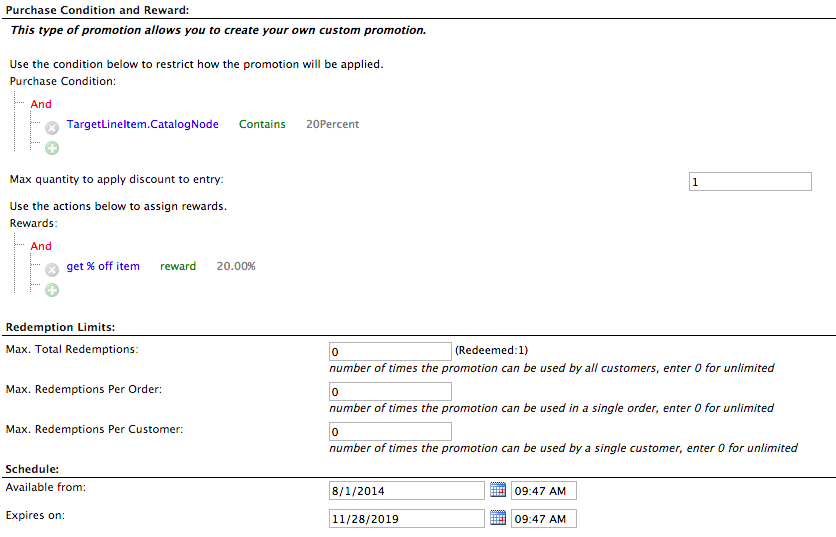
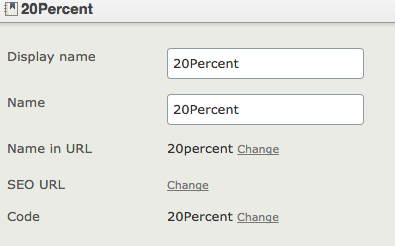
The suggestion from David should work, however due to a bug in our workflow, you'll need to update to latest version (8.12) to make the promotions work with CatalogNode code.
Regards.
/Q
Hello David.
I had my promotion configured like that. but it didn't work for me.
Hi Quan,
We are on 8.11 version. I ll try to upgrade to 8.12 and see if that fixes the issue.
Thank you all for the responses. I will post here once my issue is fixed and the solution that fixed it.
Thanks everyone!!
Hi Quan,
We upgraded to Episerver.commerce version 8.13.
After upgrade I tried creating a new promotion of type "Catalog Entry: Build Your Own Discount". And configured it in similar way as David suggested. Unfortunately I am not able post or copy any images or screenshot here.
It didn't work though. Guys any thing else that I am missing.

This is the setting from our reference site, and I can say it's working :)
Oh I am sorry guys! I just heard from the team, we did not upgrade the commerce manager yet. That probably could be the reason. Will test it again later. Thanks!
If you updated the front-end and it does not work then it might be a probem, regardless of you upgraded CM or not - but I suggest to create a promotion like above to make sure it works for you.
Regards.
/Q
I do have it configured same way. Here is the screen shot. (Finally I am able to attache the image)
Image 1:

Image 2:

In my configuration above, I have tried making it work without the Coupon code (which is coupon applies automatically without entering the code). That didn't work either.
Hi,
My promotions are still not working. I have attached the screen shot above. Does anything look wrong with the configuration. We also recently updated our episerver to 8.13.0 version. Both front end and commerce manager.
Hi,
Does any other promotion works for you?
Did you try with a campaign for all market?
And do you have custom workflow? because the bug I mentioned above was fixed in Mediachase.Commerce.Workflow.dll.
Regards.
/Q
Hi Quan!
Yes other promotions work for me. And this promotion is assigned a campaign that has all the markets assigned, is active, and the start date and exipre dates are in current range for this campaign and promotion.
Yes we do have workflows customised. But I think we have added new activities to the CartValidate workflow and CartPrepare workflow. We have not modified any of the existing activities. Do you think we should upgrade our workflow project to the latest version as well? Would that help?
Thanks!
That's the problem. CalculateDiscountsActivity.cs/CreatePromotionEntryFromLineItem method, this line
Entry entry = CatalogContext.Current.GetCatalogEntry(lineItem.Code, new CatalogEntryResponseGroup(CatalogEntryResponseGroup.ResponseGroup.Variation));
Should be changed to
Entry entry = CatalogContext.Current.GetCatalogEntry(lineItem.Code, new CatalogEntryResponseGroup(CatalogEntryResponseGroup.ResponseGroup.Nodes));
Build it and check if it works for you.
Regards.
/Q
Thanks Quan!
So for testing purpose, I unplugged my customised workflow and referenced to the Mediachase.Commerce.Workflow from the config file.
Gosh.. It still didn't work. What else could be the reason.
Dot net reflector shows I have this code in CalculateDiscountsActivity.cs/CreatePromotionEntryFromLineItem method
Entry entry = CatalogContext.Current.GetCatalogEntry(lineItem.Code, new CatalogEntryResponseGroup(CatalogEntryResponseGroup.ResponseGroup.Nodes));
Why is it not working. uhhh...!!
Hi,
In this case I would suggest to contact our support service - that would be the best way to solve this issue.
Regards.
/Q
I know this is an old post.... but if its any use for anyone who has been in the same position as me
I'm using Commerce 9.20 and the latest workflows for commerce 9.19+
I had exactly the same issue, however I solved it by change the node.ID -> node.Name
if (String.IsNullOrEmpty(catalogNodes))
catalogNodes = node.Name;
else
catalogNodes += ";" + node.Name;
}
This fixed the issue for me and now promotions can be set by category using exactly the method suggested by David and Quan above.

I am trying to create a promotion at catalog level. For example anything (any product) in my catalog Apparal -> Dresses, should get a 50% discount.
I tried ceating a Promotion as "Catalog Entry: Build Your Own Discount"
&
TargetLineItem.CatalogEntryId - Equals (Text) - Dresses
OR
TargetLineItem.CatalogEntryId - Equals (Text) - Apparal-Dresses
I tried Equal and contains. But neither worked.
Any suggestions, on if this works out of the box in episerver?