November Happy Hour will be moved to Thursday December 5th.
AI OnAI Off
November Happy Hour will be moved to Thursday December 5th.
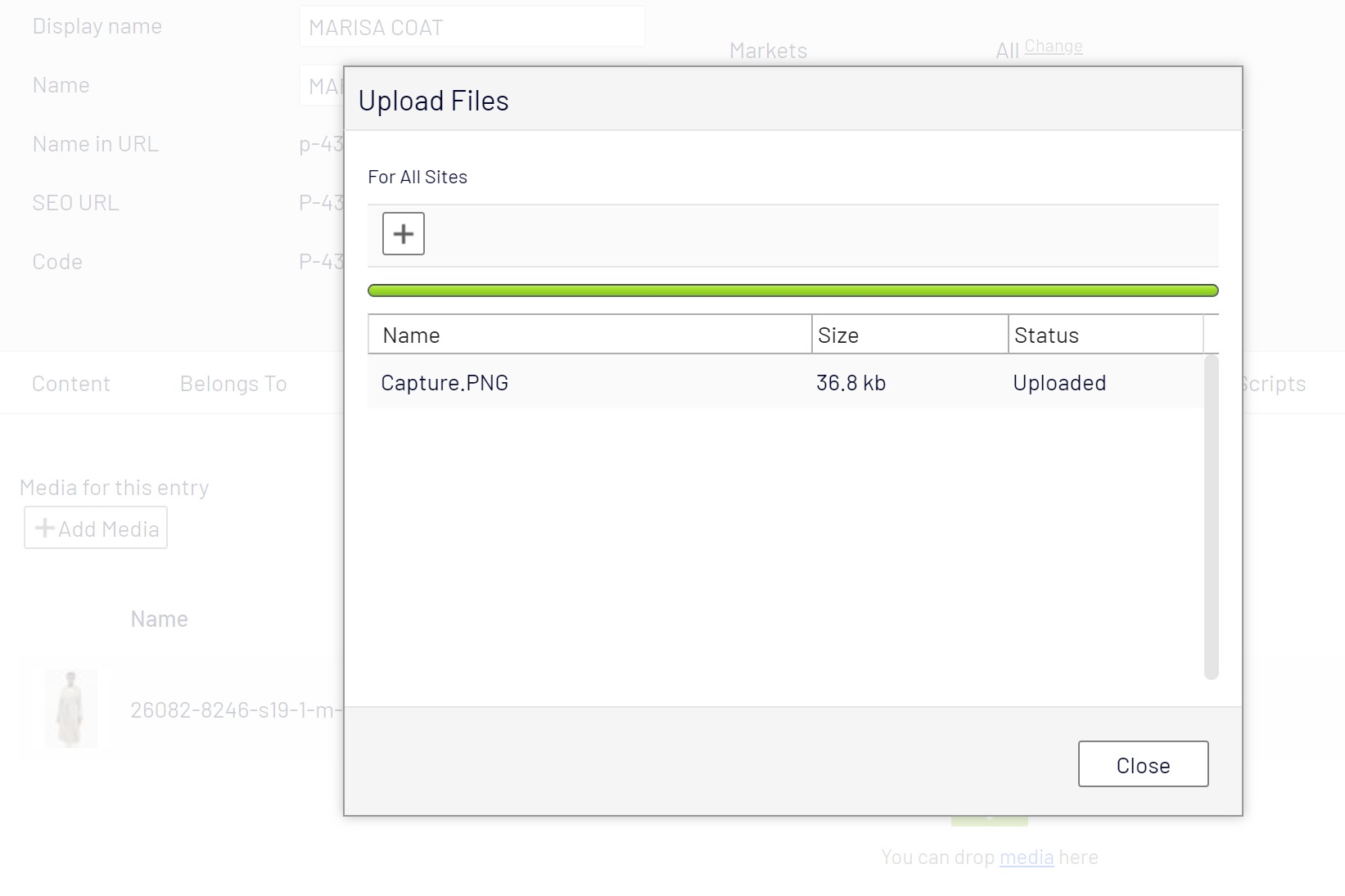
Thanks Quan Mai.
For Point 2:
Currently, In CMS when we are adding assets the user can select assets from different locations for the same catalog product. I wanted to put a restriction so that the assets can be added from a predefined location only. For example, product belonging to brand 'ABC' and category 'XYZ' and code is 'TEST', then the assets should be saved at 'All Sites/Catalogs/Root/ProductImages/ABC/XYZ/TEST'. Since I couldn't find a way to put that restriction, I was thinking of moving the images to the 'correct' location. This will help us in keeping the images organized.
Hope I am clear now. Anyways, since point 1 cannot be done, I might not be needing this anyway.

Hello,
I am in the process of upgrading EpiServer 7.5 to the latest version (Commerce 13 & CMS 11). In the old application, the product planners had a separate web utility to manage product description, images, Keywords etc., I am looking for hep to deprecate that utility and use the EpiServer CMS to perform the same tasks.
Thanks,
Naveed Quadri