November Happy Hour will be moved to Thursday December 5th.
Duplication of Images
Can you provide some more context, What do you mean by duplicating Images ?
How are you translating your ContentData, are you using the Language Add-on (Highly recommend) - Languages Add-on (optimizely.com) or clicking on Translate at top of the Page when it does not exist in language i.e
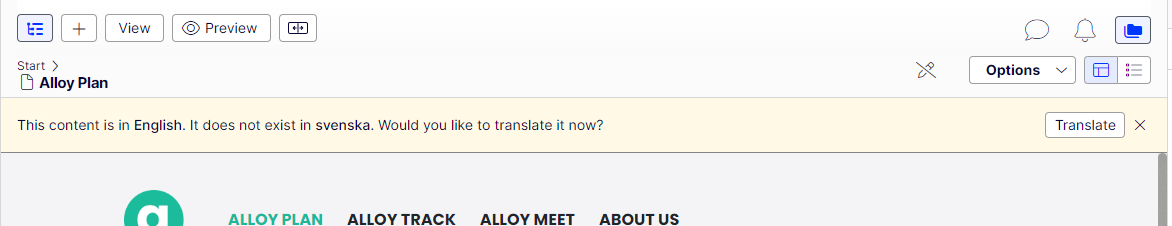
As far as I am aware, Images in the asset pane disregards to the localization. They don't have versions.
But if you are translating a content from one to another you might have different version of each language. So how did you come through a duplicate image scenario?
Here are the steps for creating the page in international site and we do use translate and also use the language add on and in using both, somehow end uo duplicating images:
This page currently exists only in EN, and I’m translating in FR for demo purposes.
Step 1: Choose the page to translate and then click the ‘Translate’ button on the right (circled in red).
Step 2: Create the page in FR by clicking the ‘Create’ button on the right.
Step 3: Once the instance of the page is created in FR, I then go to the left tab and scroll all the way down to the Languages sub-section. I then click the hamburger to the right of the language I am creating the page in, choose ‘Replace Content’ from the dropdown options and then pick ‘Duplicate English content’.
Step 4: Now, the entire page is replaced with EN copy/blocks. Though the copy gets populated from EN, the blocks still need to translated individually and that’s what I do in the next step.
Step 5: I now edit each of the blocks and translate them individually repeating Step 1 to Step 3.
Step 6: Once all the blocks are populated with EN content, I finally go in and replace the EN copy with FR copy received from the regions. I also use the same images I use in EN (unless the images need to be translated as well). When the images need to be translated, I upload the translated image in the same Media folder in the right and use that uploaded image. Once all the images and copy are in place, I then publish the page.
The problem here is the images get duplicated for some reason and that can be seen in the screenshot above. We have so many versions of CTA_Icon_French2. The versions are CTA_Icon_French2(2), CTA_Icon_French2(3), CTA_Icon_French2(4).
Do you have any content event registered for publishing a page? It could be in one of a siteinitalization module where it is triggering the event and copying the assets for the page.
"Step 6: Once all the blocks are populated with EN content, I finally go in and replace the EN copy with FR copy received from the regions. I also use the same images I use in EN (unless the images need to be translated as well). When the images need to be translated, I upload the translated image in the same Media folder in the right and use that uploaded image. Once all the images and copy are in place, I then publish the page."
On this step above - Probably a silly question, Do you have the same names for images when you upload translated images? You should have different names for the images which are being uploaded.
If not, Then I have a strong feeling that you might have content event that must be triggering along with the publish of the page event, because that's when you have the duplicate images.
Yes, we do have images being created with a different name, with numbers 1, 2, 3... to them.
Thanks
Daman

When translating and creating pages on International Sites, we noticed it created duplicate images. Does anyone else face something similar? Are we doing something wrong? This is not a CMS 12 issue as it happened in CMS 11 also. Any guidance on creating international pages, especially when the header navigation on international sites is different?