Introducing Search & Navigation Import/Export functionality
We introduce a small but helpful funcionality for customers which allow customers import/export list of Related Queries, Synonyms, Autocomplete and Connectors list on FIND 16.3.0.
This will let you manage your list easier, update them quicker or even save the list as a backup file.
Click "Show Help" on the top-right to see the required importing columns or click "Export ..." to get the template.
Export functionality
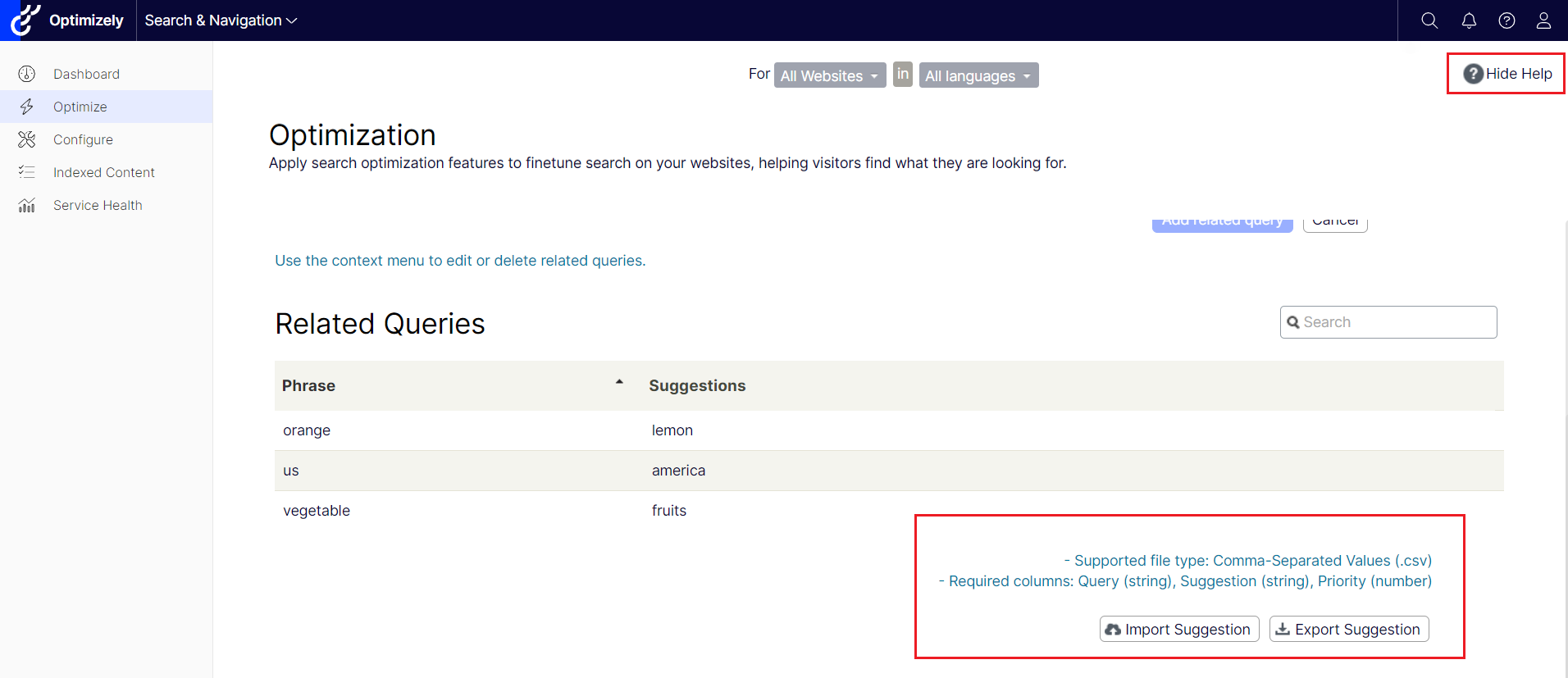
If you click "Export ...", an .csv file will be downloaded with name = functionality name + timestamp that contains all required and optional columns.
For the better performance, we support maximum 1000 items on a file.
Import functionality
Please note that to avoid unexpected update the current data we only support adding new data to store in our service, if you want to update an item you should do it manually. The items do not exist in the store but exist in the csv file will be added as new items.
Before import your list items, few conditions need to be met:
- Accept .csv file only for importing items.
- All required collumns should be filled.
Otherwise, it will show the error: "A .csv file contains ... is required". See below image:
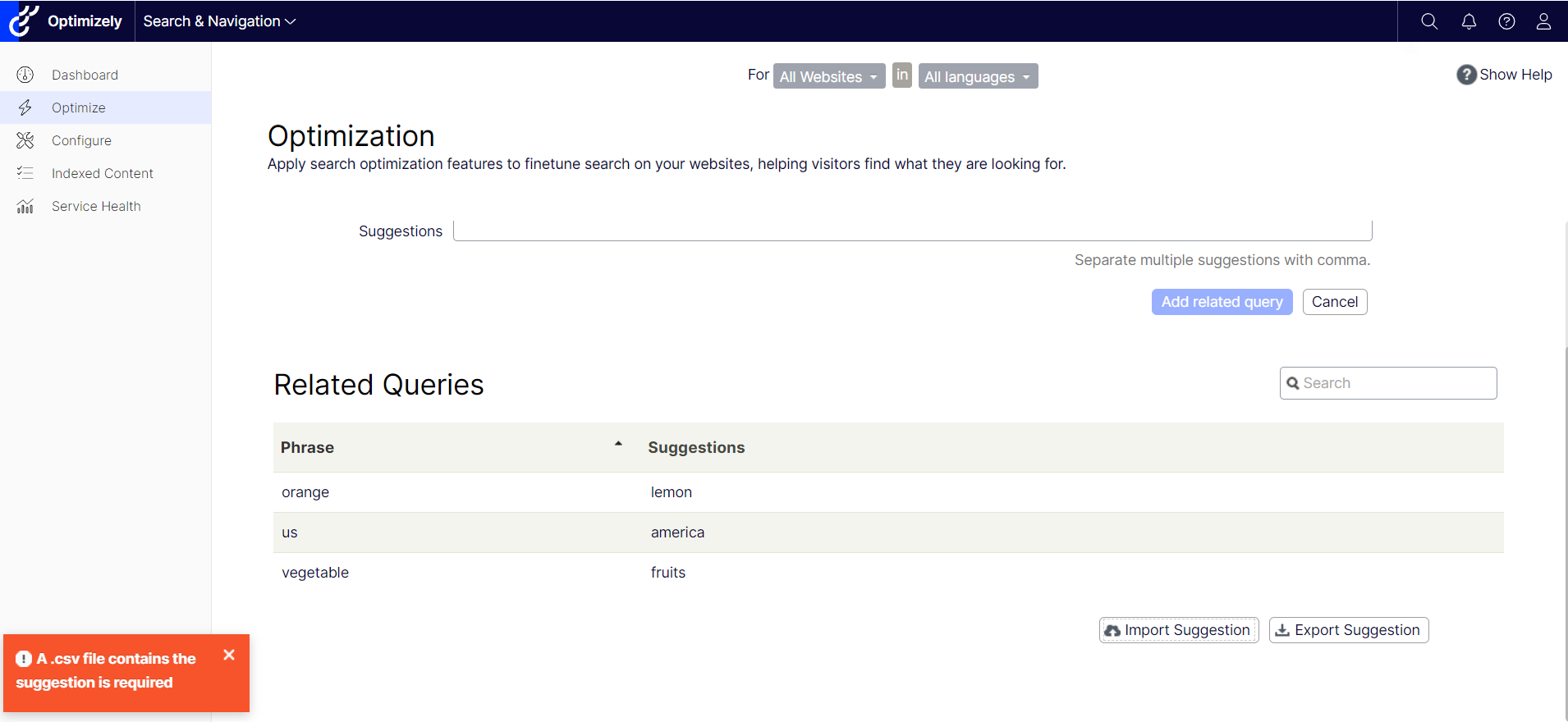
- All required columns must be full filled. An "Incorrect data format" will be raised if any required column is absent.
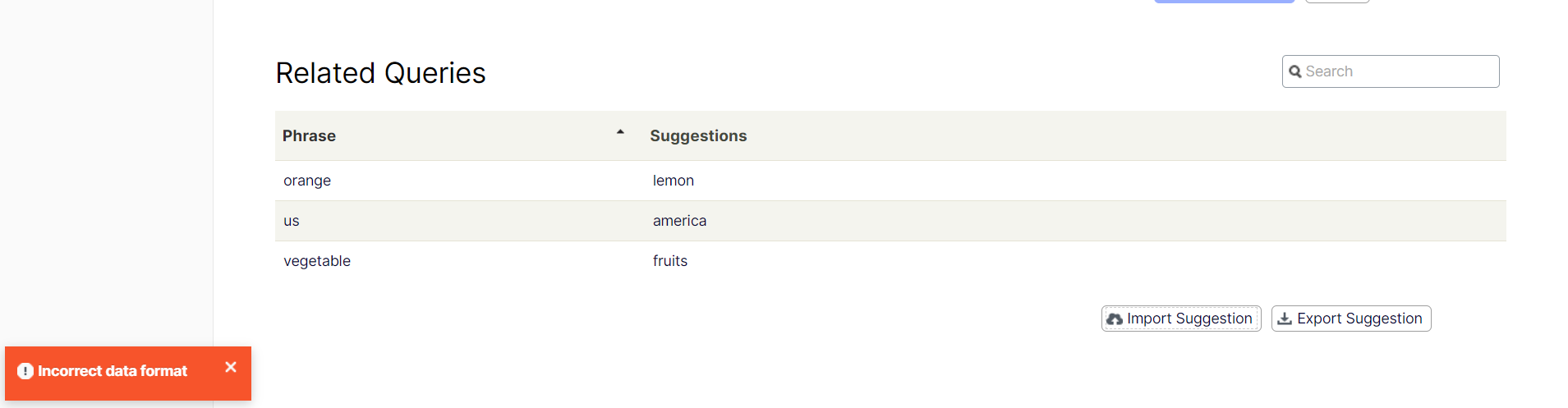
Click "Import ..." then select your file -> Confirm that you select correct file and want to import -> FIND client will import your list items to our service after your confirmation.
A success message will be displayed when your file meet all conditions.
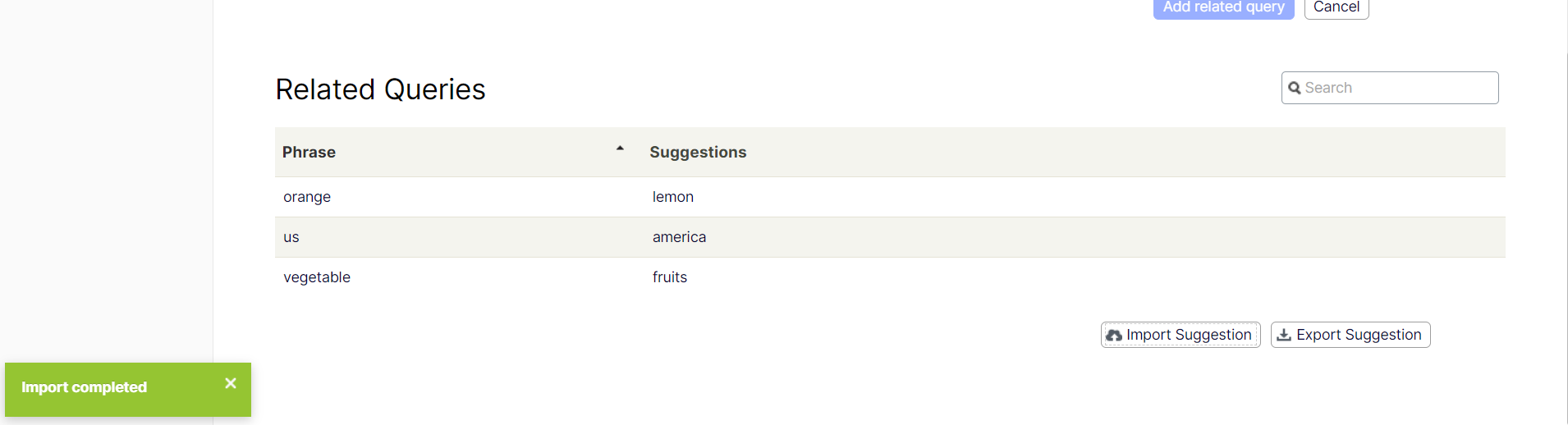
Please contact us if you have any feedback or question.

Comments